Code Display
A widget that will show your code in an elegant way.
The best thing about it, you don't need to format your code for this to work!
There are a lot of prebuilt styles, that can be used CodeDisplayColorThemes.
Preview
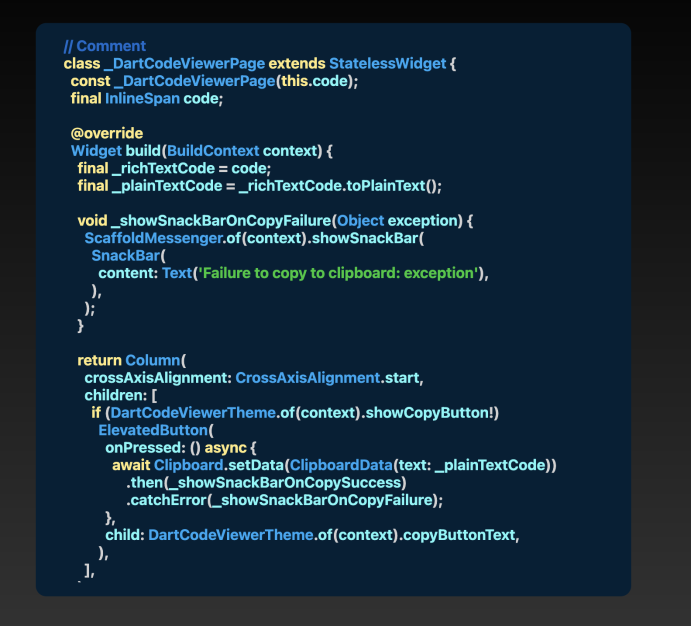
Constructor
CodeDisplay(
this.code, {
this.codeColorTheme,
this.width,
this.height,
this.showCopyButton,
this.copyButtonReplacement,
this.boxDecoration,
this.commentTextStyle,
this.baseTextStyle,
this.classTextStyle,
this.keywordTextStyle,
this.stringTextStyle,
this.punctuationTextStyle,
this.padding,
super.key,
})
Properties:
code(required): The code to be displayed.showCopyButton: Determines if the copy for code button should be shown.copyButtonReplacement: IfshowCopyButtonis set, by default an elevated button will be shown. To provide a custom copy button, this property can be used.height: The height of the code display.width: The width of the code display.codeColorTheme: The color theme for syntax highlighting.boxDecoration: The box decoration of the code display.commentTextStyle: The text style for comments.baseTextStyle: The base text style.classTextStyle: The text style for classes.keywordTextStyle: The text style for keywords.stringTextStyle: The text style for strings.punctuationTextStyle: The text style for punctuation.padding: The padding of the container.
Example:
Yes, this is a valid example 😉. Try it for yourself!
CodeDisplay(
"""
// Comment
class _DartCodeViewerPage extends StatelessWidget {
const _DartCodeViewerPage(this.code);
final InlineSpan code;
@override
Widget build(BuildContext context) {
final _richTextCode = code;
final _plainTextCode = _richTextCode.toPlainText();
void _showSnackBarOnCopySuccess(dynamic result) {
ScaffoldMessenger.of(context).showSnackBar( const SnackBar( content: Text('Copied to Clipboard'),
),
);
}
void _showSnackBarOnCopyFailure(Object exception) {ScaffoldMessenger.of(context).showSnackBar( SnackBar(
content: Text('Failure to copy to clipboard: exception'),
),
);
}
return Column(
crossAxisAlignment: CrossAxisAlignment.start,
children: [
if (DartCodeViewerTheme.of(context).showCopyButton!)
ElevatedButton(
onPressed: () async {
await Clipboard.setData(ClipboardData(text: _plainTextCode)) .then(_showSnackBarOnCopySuccess)
.catchError(_showSnackBarOnCopyFailure);
},
child: DartCodeViewerTheme.of(context).copyButtonText,
),
Expanded(
child: SingleChildScrollView(
child: SelectableText.rich(
TextSpan(
text: "",
children: [_richTextCode],
style: const TextStyle(fontWeight: FontWeight.bold),
),
textDirection: TextDirection.ltr,
))),
],
);
}
}
""",
width: 700,
codeColorTheme: CodeDisplayColorThemes.shadesOfPurple,
classTextStyle: TextStyle(color: Colors.yellow),
padding: allPadding16,
boxDecoration: BoxDecoration(
borderRadius: BorderRadius.all(
Radius.circular(12),
),
),
showCopyButton: true,
copyButtonReplacement: Align(
alignment: Alignment.topRight,
child: DecoratedBox(
decoration: BoxDecoration(
color: CodeDisplayColorThemes.shadesOfPurple.baseColor,
borderRadius: BorderRadius.circular(8),
),
child: Padding(
padding: allPadding16,
child: Text(
'Copy',
style: TextStyle(
color: Colors.black,
),
),
),
),
),
),